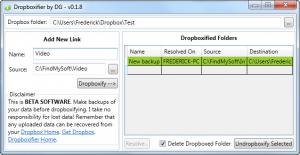Dropboxifier
0.1.8
Size: 0 Bytes
Downloads: 3412
Platform: Windows (All Versions)
Dropbox doesn't allow you to create additional sync folders on your computer, which would have been a very useful feature, especially for backup purposes. Fortunately, Dropboxifier can fix this shortcoming. The application will move data folders of your choice to the Dropbox folder and it will leave a shortcut in its place. This gives you the possibility of setting up a highly efficient backup system without any effort.
The software is free and open source. It works on Windows 7 and Vista and it requires .NET Framework 4.0 to run. Dropboxifier doesn't need to be installed, so you only need to download and run an executable file, which is less than one MB.
"Dropboxifying" a folder can't be any easier. All you have to do is specify the path to your Dropbox folder or to one of its contained sub-folders, type in a name, select the folder you wish to back up and click a button. As previously mentioned, the application will move the targeted folder to Dropbox and it will leave a shortcut in its place.
The shortcut that gets left behind can be used just like the original folder, but when you store data in it, you will actually store it in Dropbox. This gives you many interesting possibilities. For example, if you save a project or the progress in a game in a Dropboxified folder, the files will be uploaded automatically to Dropbox.
The application lets you Dropboxify more than one folder and it doesn't need to be kept running at all times. Dropboxified folders are listed on the application's compact user interface, along with a few details. If you wish to stop backing up its contents, you can "undropboxify" them with a single click. This will return the folder to its original location and delete its copy in the Dropbox folder, if you want to. The best part is that everything done without any further user input.
Pros
You can set up an automatic backup system without any effort. The application can Dropboxify and undropboxify folders instantly. It is offered free of charge and it doesn't need to be installed.
Cons
There are no obvious drawbacks to point out. Dropboxifier gives you the possibility of adding a quick and efficient backup feature to Dropbox in just a few seconds.
Dropboxifier
0.1.8
Download
Dropboxifier Awards

Dropboxifier Editor’s Review Rating
Dropboxifier has been reviewed by Frederick Barton on 17 Apr 2015. Based on the user interface, features and complexity, Findmysoft has rated Dropboxifier 5 out of 5 stars, naming it Essential